Smart watch - interface designs
As previously discussed, the watch face must be clearly designed so that a blind or partially sighted user can activate required functions intuitively and without aspecs of the watch design getting in the way. Certain features must be thought about carefully to account for the user's inability to see what buttons they are pressing, for example.
The suggested interface for the watch is, as previously discussed, a rotating bezel for selecting menu items inside a menu, and select/back buttons for traversing menus. As visually impaired users will want to avoid digging through countless menus all the time for access to the most menial of functions, several of the most common ones can be provided as dedicated large easy to activate buttons on the watch face.
I'd also recommend a 'lock/unlock' feature to avoid the situation where the user accidentally activates some of these buttons or the rotating bezel. A suitable sugggestion for this may be to squeeze two buttons mounted on either side of the bezel to trigger the lock on or off as this is an easy operation for anyone with
their finger and thumb, but hard to do accidentally.
Here is my first suggestion for a watch interface:
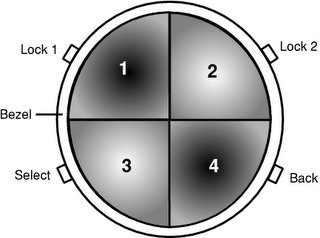
There are some points to be made about its features:
- The select button is positioned so that for most users who will be wearing the watch on their left wrist, their right thumb is already going to be very near the select button once they've finished rotating the bezel with their right hand. The functions of these buttons could be swapped in software in the case of a left-handed user or one who wears their watch on their right wrist.
- The back button is positioned on the opposite side of the watch for intuitiveness (it's the opposite of selecting a menu item).
- Buttons 1 and 4 are bevelled inwards into the face. Buttons 2 and 3 are bevelled outwards and raised. This will enable the user to determine which button is which by touch.
Suggested functions for the four buttons are as follows:
- Speak the time. This is a common and important feature on watches for visually impaired users. The audio ouput could be either to the headset device, or to a speaker elsewhere in the watch face.
- Directional guidance (inside supermarkets etc) on/off toggle switch.
- Unknown (input from other team members required!)
- User-definable. This button could be attached to any menu item the user regularly needs to access, as a shortcut.
Rotating the bezel should automatically put the watch into 'menu selection' mode and read out current menu items when the user stops rotating the bezel.
Future research work with this prototype on the target audience will hopefully enable us to decide whether these are suitable functions and indeed if this is a suitable watch face layout at all.

2 Comments:
As mentioned in the post, I need suggestions for what functions the central buttons should provide. Currently I have ideas for three out of the four.
not sure of your 4, but one could be pressing the 4th button 2 or 3 time in quick sucession sets off a panic alarm
Post a Comment
<< Home