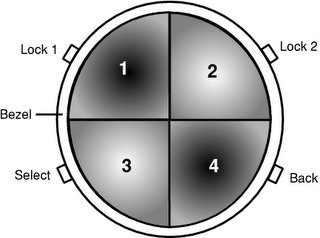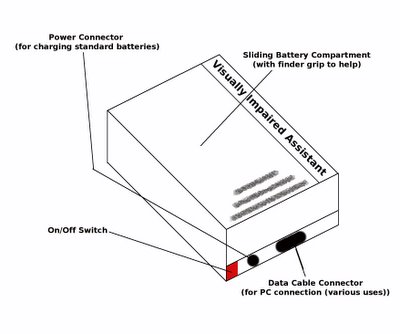Ok, this post is going to be dedicated to the device that will act as the brains of the device, the one where we mentioned Monday will be similar to my Nokia 2650.
First off, its aesthetics. As per the Monday post, this device must be of similar dimensions to a clam shell phone, so the following size and weight criteria apply as maximums:
- The unit must be no more than 90mm long, 50 mm wide and 25mm high
- The unit must not weigh more than 100g (But this may need to be sacrificed in the light of necessary power versus usable time, this will become apparent as you read this post)
So why these restrictions? Well its important that the device easily fit into the majority of pockets or a handbag, etc because the device needs to be something the user can keep with them at all times without it getting in the way of their lives and it also needs to be 'forgotten' so using a phone as a base ideology suits this perfectly. Of course, leaving it in a handbag maybe a bad idea as it requires being with the person in order to guide them to the device needs to be able to dropped into a pod that can be attached to a belt or clipped onto some item of clothing, perhaps it should come with its own belt to be wrap around the waist in a similar fashion to a bum bag.
This requirement for it to be similar to a phone gives rise to the need for it to be shaped ergonomically (on the outside) with no sharp edges so that it doesn't hurt the user, it also needs to shaped so that it can be used with the additional accessory pod (perhaps the term 'cradle' is better). It needs to be made of a durable, light material but in the case of an accident it must cause no or almost no injury to the user.
It needs to run off a battery with a relatively good usage time, preferably a day or two and the battery needs to be in a compartment that can be easily accessed for battery changing, just in case the user can't charge the battery, they can at least carry spares. Having a battery compartment means we need to take special care designing a battery which allows blind users to quickly change the battery unaided and without getting it wrong first time! So the battery needs to be shaped so that it only goes in one way around and side around (unless both sides of the battery have contacts!). I think here, for ease, the battery and its compartment casing should be one unit, similar to how it used to be with older phones before the introduction of separate backs to shave pennies off the production costs.
The unit will need plenty of storage to store the software that contains the voice system, gps client, cache of stores contents when you walk through the door (maybe) and such. The storage would need to be permanent and non-volatile (i.e shock proof and not need constant power to keep it 'remembered'). Hard drives are ruled out by the shock proof factor and weight factor so the best option would be
NAND Flash memory which is shock proof and non-volatile. This is used by many devices currently such as USB sticks and the iPod Nano because of its non-volatile benefits over hard drives and its speed and power consumption benefits over CMOS memory. Currently the product has storage capacities form 256MB to 8GB (from
Micron) and this will more than likely increase with time and the device can obviously have more than one chip.
On top of this memory, the system will need DRAM random access memory because flash memory (and hard drives) are not very fast access and as the device will be working in real-time access speeds need to be kept to a minimum. A 512MB to 1GB DRAM with a clock latency (delay) of 2 to 2.5 ms should be fine.
Of course, all of this needs a brain...a quick look around current GPS PDA's has shown that the Intel Xscale 200 MHz ARM processor is currently more than sufficient for GPS/PDA devices but I feel with all the features of our device it will require more than this but the Xscale chip has excellent power and heat efficiency, so we'll keep to that. We can either double the processor to 400MHz (using the
Intel PXA255) but I feel that the real time element will require more than this so I think the 624 MHz
Intel PXA27x family will be much more useful.
As for the GPS side of things (GPS will make up the building and outside world navigation) this can be based on the core internal components of almost any GPS system, like the
following.
The unit will also need a Personal Area Network technology to communicate with the headset and smart watch, some thing like a box standard
Bluetooth would work here.
As far as software goes, the device could either use something like
Windows Mobile or
Symbian OS or some custom form of
Linux depending on best performance and compatibility with software development for the various components of the device. More on the devices software for its features later.